Import data from a file
What’s needed:
-
Access rights to the import app
-
Access rights to PlanMill API
-
.csv or .txt file with the data to be imported
Select template
-
Go to Administration > Import on the left navigation.
-
Select a template from the list.
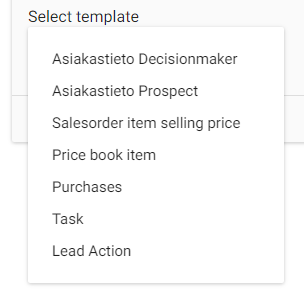
-
Optional: Click Download to generate a .csv file with the template columns.
-
Click Next.
Upload and process file
-
Click Choose file and select a .csv or .txt file.
-
Optional: Use advanced settings, to adjust delimiter and preview options.
-
Click Process file.
-
Click Next.
Import data
-
Select an import mode from the list.
-
Click Import.
Note: The import will modify PlanMill database and it cannot be undone.
-
Click Restart to begin another import.



