How to view Team resourcing
You can navigate to Team resourcing module directly from the left navigation under Projects & services.
Note: It is generally recommended that everyone can see what work and how much work is scheduled for them for each period. Usually team members do not have editing and deleting rights.
As an administrator role (normally only PlanMill support persons) how to switch on Team resourcing. Also depends on licensing agreement.
- Go to Administration > Roles.
- Select Administrator > Projects
- Select Team resourcing and switch on View (Team resourcing.View)
- At the top of the page > click on save then close the dialog
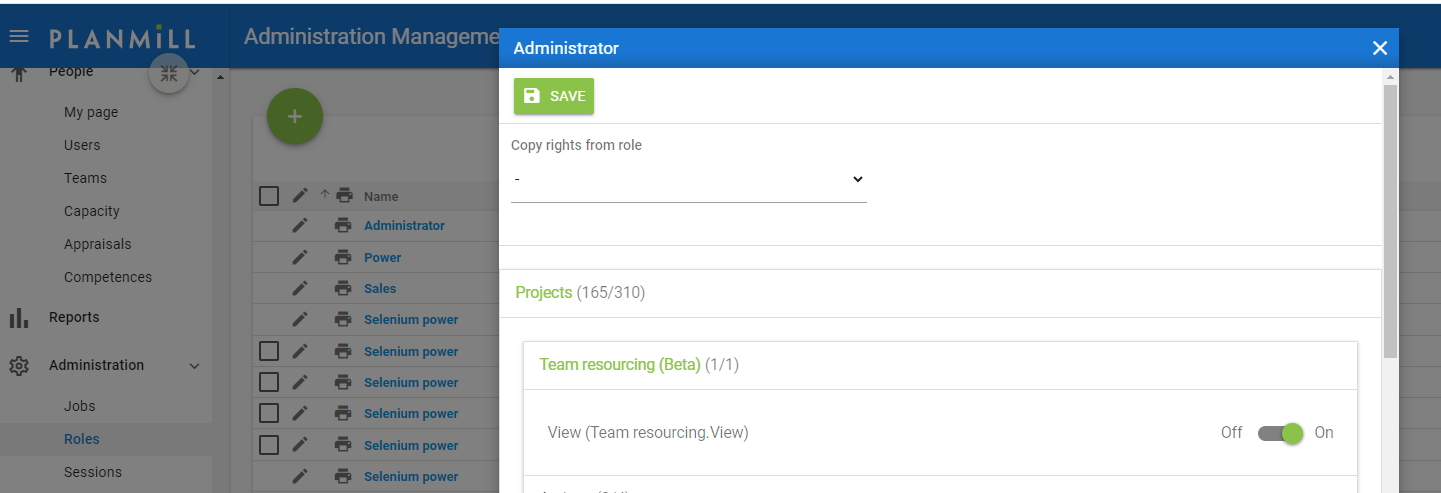
Access right of a user for who has a power role (team members)
For viewing Team resourcing and for who can not perform creating , editing and deleting actions
- Go to Administration > Roles.
- Select Power > Projects
- Select Team resourcing and switch on View (Team resourcing.View)
- Select Assignments and switch off
Assignments edit (Projecthomepage.Assignments edit) AND
Assignments delete (Projecthomepage.Assignments delete)
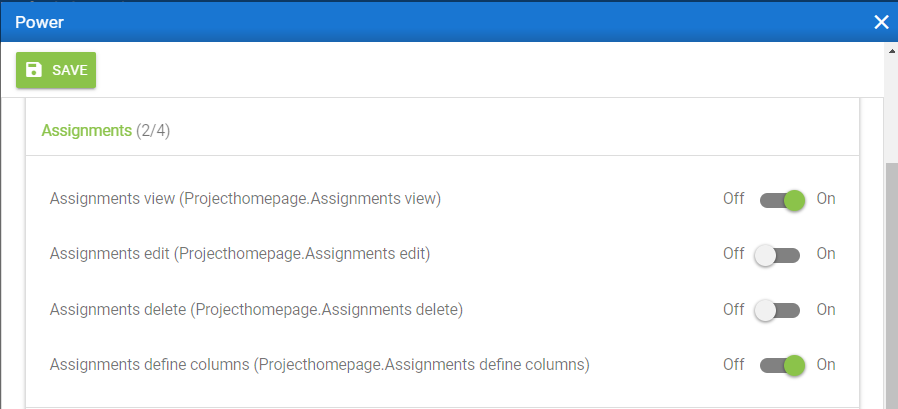
- Select Tasks and switch off
Tasks edit (Projecthomepage.Tasks edit) AND
Tasks delete (Projecthomepage.Tasks delete)
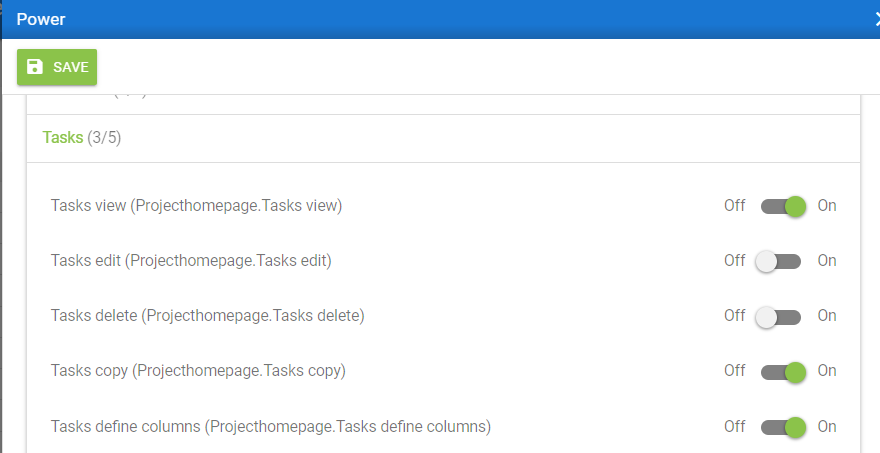
- At the top of the page > click on save then close the dialog



